I'm trying to create a hosted web app for Windows 10 for a web app hosted on the local machine (localhost), but the resulting windows 10 app is always empty (it shows a blue screen with a big white box with a cross in the middle).
I followed this tutorial to create the web hosted app. The web app at localhost is a .NET MVC 4 web app with HTML5, CSS3 and Bootstrap. And here is my manifest:
Not quite impressive... but i think that should work... while it doesn't