I've got a Pandas dataframe named clean which contains a column v for which I would like to draw a histogram and superimpose a density plot. I know I can plot one under the other this way:
import pandas as pd
import matplotlib.pyplot as plt
Maxv=200
plt.subplot(211)
plt.hist(clean['v'],bins=40, range=(0, Maxv), color='g')
plt.ylabel("Number")
plt.subplot(212)
ax=clean['v'].plot(kind='density')
ax.set_xlim(0, Maxv)
plt.xlabel("Orbital velocity (km/s)")
ax.get_yaxis().set_visible(False)
But when I try to superimpose, y scales doesn't match (and I loose y axis ticks and labels):
yhist, xhist, _hist = plt.hist(clean['v'],bins=40, range=(0, Maxv), color='g')
plt.ylabel("Number")
ax=clean['v'].plot(kind='density') #I would like to insert here a normalization to max(yhist)/max(ax)
ax.set_xlim(0, Maxv)
plt.xlabel("Orbital velocity (km/s)")
ax.get_yaxis().set_visible(False)
Some hint? (Additional question: how can I change the width of density smoothing?)