On rendering the 3d model in a specific zoom the model is rendered correctly , but when the model is moved far way from the camera, the the part of the model behind it is rendered
Sets the renderer properties as,
Renderer.context.disable(Renderer.context.DEPTH_TEST);
Renderer.autoClearDepth = true;
Renderer.autoClearStencil = true;
Renderer.sortObjects = true;
Renderer.shadowMapCullFace = THREE.CullFaceBack;
Renderer.shadowMap.enabled = true;
Renderer.shadowMap.type = THREE.PCFSoftShadowMap;
Renderer.gammaInput = true;
Renderer.gammaOutput = true;
on increasing the z value of the camera it is rendered properly as,
but on decreasing the z value of camera , the blue textured 3d models comes over the white one,