I compiled react-native on Android v4.4.2 but the problems arised:
I tried to follow this solution, but I did not how to run on Command Prompt Windows 10:
$> cd myproject
$> react-native start > /dev/null 2>&1 &
$> curl "http://localhost:8081/index.android.bundle?platform=android" -o
> "android/app/src/main/assets/index.android.bundle
$> (cd android/ && ./gradlew assembleDebug)
I tried to compile the same way on Android V6.0. Then there was no problem at all.
How to make android V4.4.2 also can be use like Android v6.0 for my first react-native project development?