In the website I making i have two containers placed side by side. One is the navigation container and the other is the page content container. When you scroll inside these containers it does not collapse the address bar on mobile devices, because you are not actually scrolling the body, so this behavior is expected. Is there any way what so ever i can simply tell the browser that scrolling in these containers is like scrolling in the body?
Here is a picture of the address bar and navigation bar in safari on IOS:
 Here is a picture of the address bar on chrome in android:
Here is a picture of the address bar on chrome in android: