I cannot see Android SDK section in Android Studio preferences! This is the preferences which i see:
Can any one say how can i enable android SDK in preferences? It should be some thing like this:
Edit: Some cashed data causes this problem and even invalidate cashes not worked for this problem. So Uninstall android studio (with it's data) completely and install it again works successfully.