I have read about text borders here:
In that post, they are using font-shadow to make the border, but I cannot remove the shadow colour, and I only need the border because I need to show a picture behind the space between the text and the border and create some space between the text and the border.
This is what I am trying to achieve:
This is what I have done so far (it is incorrect because the border is connected with the text):
<style>
h1 {
color: yellow;
text-shadow: -1px 0 black, 0 1px black, 1px 0 black, 0 -1px black;
}
</style>
<h1>Hello World</h1>Sorry if you cannot understand me, what I mean is that I need a border around the text with transparent space, but I have no idea how to achieve this.
I also cannot use image as replacement of text .