<?php
echo "<table class=\"table table-hover table-bordered\">";
echo "<thead>";
echo "<tr>";
$result=mysqli_query($con,"SELECT day FROM time_slot ORDER BY day;");
while($row=mysqli_fetch_array($result))
{
$days = array("Monday","Tuesday","Wednesday","Thursday","Friday","Saturday","Sunday");
$day = $row['day']-1;
$day = $days[$day];
echo '<th>';
echo $day;
echo '</th>';
}
echo "</tr>";
echo "</thead>";
require('../includes/connection.php');
$result=mysqli_query($con,"SELECT * FROM time_slot ORDER BY day DESC;");
while($row=mysqli_fetch_array($result))
{
echo "<tbody>";
echo "<tr>";
This portion of data should be display vertically in table with respect to Day
//This code to split time into intervals
$starttime = $row['start_time']; // your start time
$endtime = $row['end_time']; // End time
$duration = $row['slot_time'];
$array_of_time = array ();
$start_time = strtotime ($starttime); //change to strtotime
$end_time = strtotime ($endtime); //change to strtotime
$add_mins = $duration * 60;
while ($start_time <= $end_time) // loop between time
{
echo '<td>';
echo "<div align=\"center\">";
print_r(date ("h:i", $start_time) ."-". date("h:i", $start_time += $add_mins));
//
echo "</br><input type=\"radio\" name=\"texi\" value=\"1\" ></input>";
echo '</td>' ;
echo '</div>';
}
echo "</tr>";
echo "</tbody>";
}
mysqli_close($con);
echo "</table>
</div>
<input type=\"submit\" value=\"Book Slot\" class=\"button_drop\">
</form>";
?>
I want to show time slots vertically with respect to day in table. This is the output of this code:
But I want to display time which is showing horizontally that should be shown vertically. Eg. 1-3, 3-5, 5-7 of first row should be shown below Monday, then next row should be shown below Tuesday and so on.