I am trying to center a text vertically so it looks nice using Twitter Bootstrap 3 and CSS but I can't get it to work. I have the following HTML:
<div class="col-md-3 vcenter">
<img src="https://dummyimage.com/30x30/000/fff" class="pull-left">
</div>
<div class="col-md-9 vcenter">
<h3>header 3</h3>
</div>
Then I am applying the following CSS (found here):
.vcenter {
display: inline-block;
vertical-align: middle;
float: none;
}
Here is Fiddle with an example of what's currently happening. Can I get some help?