My issue is, that AppBarLayout, together with toolbar is appearing not on top of the screen, thus blocking the view of the included content. It can be seen in the image. I am sure I am just missing something here.
Also, here is the xml code
<android.support.design.widget.AppBarLayout
android:layout_width="match_parent"
android:layout_height="wrap_content"
android:theme="@style/AppTheme.AppBarOverlay">
<android.support.v7.widget.Toolbar
android:id="@+id/toolbar"
android:layout_width="match_parent"
android:layout_height="?attr/actionBarSize"
android:background="?attr/colorPrimary"
app:popupTheme="@style/AppTheme.PopupOverlay" />
</android.support.design.widget.AppBarLayout>
<include layout="@layout/content_search" />
EDIT: with my theme set to NoActionBar
<style name="AppTheme" parent="Theme.AppCompat.Light.NoActionBar">
it looks like this: