SO I am trying to make a chrome extension. At the heart of it, this extension would select highlighted text from the current page, then the user would click on the extension popup, adjust a few variables (or not) and click to summmarize the text in question.
$(function() {
$("#slider-range-min_niter")
.slider({
range: "min",
value: 40,
min: 1,
max: 700,
slide: function(event, ui) {
$("#amount_iter").val(ui.value);
}
});
$("#amount_iter").val($("#slider-range-min_niter").slider("value"));
});
$(function() {
$("#slider-range-min_df")
.slider({
range: "min",
value: 85,
min: 1,
max: 100,
slide: function(event, ui) {
$("#amount_df").val(ui.value);
}
});
$("#amount_df").val($("#slider-range-min_df").slider("value"));
});
$(function() {
$("#slider-range-min_delta")
.slider({
range: "min",
value: 50,
min: 1,
max: 100,
slide: function(event, ui) {
$("#amount_delta").val(ui.value);
}
});
$("#amount_delta").val($("#slider-range-min_delta").slider("value"));
});
$(function() {
$("#slider-range-min_aot")
.slider({
range: "min",
value: 50,
min: 1,
max: 100,
slide: function(event, ui) {
$("#amount_summmary").val(ui.value);
}
});
$("#amount_summmary").val($("#slider-range-min_aot").slider("value"));
});
chrome.tabs.executeScript({
code: "window.getSelection().toString();"
}, function (selection) {
console.log(selection[0]);
});<!doctype html>
<html lang="en">
<head>
<meta charset="utf-8">
<meta name="viewport" content="width=device-width, initial-scale=1">
<title>Text Summarizer</title>
<link rel="stylesheet" href="jquery-ui.css">
<script src="jquery-1.12.4.js"></script>
<script src="jquery-ui.js"></script>
<script src="popup.js"></script>
<script type="text/javascript" src="summarizer.js"></script>
<script type="text/javascript" src="driver.js">
</script>
<script src="extras.js" type="text/javascript"></script>
</head>
<body>
<div>
<p>
<label style="font-weight: bold" for="amount_iter"># Iterations:</label>
<input type="text" id="amount_iter" readonly style="border: 0; color: #f6931f; font-weight: bold;">
</p>
<div id="slider-range-min_niter" style="width: 200px"></div>
</div>
<div>
<p>
<label style="font-weight: bold" for="amount_df">% Damping factor:</label>
<input type="text" id="amount_df" readonly style="border: 0; color: #f6931f; font-weight: bold;">
</p>
<div id="slider-range-min_df" style="width: 200px"></div>
</div>
<div>
<p>
<label style="font-weight: bold" for="amount_delta">% Delta:</label>
<input type="text" id="amount_delta" readonly style="border: 0; color: #f6931f; font-weight: bold;">
</p>
<div id="slider-range-min_delta" style="width: 200px"></div>
</div>
<div>
<p>
<label style="font-weight: bold" for="amount_summmary">% Original Text:</label>
<input type="text" id="amount_summmary" readonly style="border: 0; color: #f6931f; font-weight: bold;">
</p>
<div id="slider-range-min_aot" style="width: 200px"></div>
</div>
<div id="summarize" style="font-weight: bold; margin: 10%; text-align: center;" class="ui-button ui-widget ui-corner-all">
Summarize Highlighted Text
</div>
</body>
</html>However, my big problem is I am unable to get the selected text from the current tab. I have tried a lot of suggestions provided by stackoverflow: Chrome Extension get selected text How to get selected text in chrome extension development? Chrome Extension: how to capture selected text and send to a web service Get selected text in a chrome extension
{
"manifest_version": 2,
"name": "Text Summarizer",
"description": "This extension demonstrates a browser action with kittens.",
"version": "1.0",
"permissions": [
"activeTab",
"clipboardRead"
],
"background": {
"scripts": ["background.min.js"]
},
"content_scripts": [
{
"matches": ["http://*/*", "https://*/*"],
"js": ["polyfill.min.js", "ext.min.js"],
"run_at": "document_end"
}
],
"browser_action": {
"default_icon": "img/icon.png",
"default_popup": "popup.html"
}
}
But none of these seem to work in my case. Any help would be greatly appreciated! Whjat I get outputted in console is