I have some PHP code that runs a query on a database, saves the results to a csv file, and then allows the user to download the file. The problem is, the csv file contains page HTML around the actual csv content.
I've read all the related questions here already, including this one. Unfortunately my code exists within Joomla, so even if I try to redirect to a page that contains nothing but headers, Joomla automatically surrounds it with its own navigation code. This only happens at the time of download; if I look at the csv file that's saved on the server, it does not contain the HTML.
Can anyone help me out with a way to force a download of the actual csv file as it is on the server, rather than as the browser is editing it to be? I've tried using the header location, like this:
header('Location: ' . $filename);
but it opens the file in the browser, rather than forcing the save dialog.
Here's my current code:
//set dynamic filename
$filename = "customers.csv";
//open file to write csv
$fp = fopen($filename, 'w');
//get all data
$query = "select
c.firstname,c.lastname,c.email as customer_email,
a.email as address_email,c.phone as customer_phone,
a.phone as address_phone,
a.company,a.address1,a.address2,a.city,a.state,a.zip, c.last_signin
from {$dbpre}customers c
left join {$dbpre}customers_addresses a on c.id = a.customer_id order by c.last_signin desc";
$votes = mysql_query($query) or die ("File: " . __FILE__ . "<br />Line: " . __LINE__ . "<p>{$query}<p>" . mysql_error());
$counter = 1;
while ($row = mysql_fetch_array($votes,1)) {
//put header row
if ($counter == 1){
$headerRow = array();
foreach ($row as $key => $val)
$headerRow[] = $key;
fputcsv($fp, $headerRow);
}
//put data row
fputcsv($fp, $row);
$counter++;
}
//close file
fclose($fp);
//redirect to file
header("Content-type: application/octet-stream");
header("Content-Disposition: attachment; filename=".$filename);
header("Content-Transfer-Encoding: binary");
readfile($filename);
exit;
EDITS Full URL looks like this:
http://mysite.com/administrator/index.php?option=com_eimcart&task=customers
with the actual download link looking like this:
http://mysite.com/administrator/index.php?option=com_eimcart&task=customers&subtask=export
MORE EDITS Here's a shot of the page that the code is on; the generated file still is pulling in the html for the submenu. The code for the selected link (Export as CSV) is now
index.php?option=com_eimcart&task=customers&subtask=export&format=raw
Now here is a screenshot of the generated, saved file:
It shrank during the upload here, but the text highlighted in yellow is the html code for the subnav (list customers, add new customer, export as csv). Here's what my complete code looks like now; if I could just get rid of that last bit of html it would be perfect.
$fp= fopen("php://output", 'w');
$query = "select c.firstname,c.lastname,c.email as customer_email,
a.email as address_email,c.phone as customer_phone,
a.phone as address_phone, a.company, a.address1,
a.address2,a.city,a.state,a.zip,c.last_signin
from {$dbpre}customers c
left join {$dbpre}customers_addresses a on c.id = a.customer_id
order by c.last_signin desc";
$votes = mysql_query($query) or die ("File: " . __FILE__ . "<br />Line: " . __LINE__ . "<p>{$query}<p>" . mysql_error());
$counter = 1;
//redirect to file
header("Content-type: application/octet-stream");
header("Content-Disposition: attachment; filename=customers.csv");
header("Content-Transfer-Encoding: binary");
while ($row = mysql_fetch_array($votes,1)) {
//put header row
if ($counter == 1){
$headerRow = array();
foreach ($row as $key => $val)
$headerRow[] = $key;
fputcsv($fp, $headerRow);
}
//put data row
fputcsv($fp, $row);
$counter++;
}
//close file
fclose($fp);
UPDATE FOR BJORN
Here's the code (I think) that worked for me. Use the RAW param in the link that calls the action:
index.php?option=com_eimcart&task=customers&subtask=export&format=raw
Because this was procedural, our link was in a file called customers.php, which looks like this:
switch ($r['subtask']){
case 'add':
case 'edit':
//if the form is submitted then go to validation
include("subnav.php");
if ($r['custFormSubmitted'] == "true")
include("validate.php");
else
include("showForm.php");
break;
case 'delete':
include("subnav.php");
include("process.php");
break;
case 'resetpass':
include("subnav.php");
include("resetpassword");
break;
case 'export':
include("export_csv.php");
break;
default:
include("subnav.php");
include("list.php");
break;
}
So when a user clicked on the link above, the export_csv.php file is automatically included. That file contains all the actual code:
<?
header("Content-type: application/octet-stream");
header("Content-Disposition: attachment; filename=customers.csv");
header("Content-Transfer-Encoding: binary");
$fp= fopen("php://output", 'w');
//get all data
$query = "select
c.firstname,c.lastname,c.email as customer_email,
a.email as address_email,c.phone as customer_phone,
a.phone as address_phone,
a.company,a.address1,a.address2,a.city,a.state,a.zip, c.last_signin
from {$dbpre}customers c
left join {$dbpre}customers_addresses a on c.id = a.customer_id order by c.last_signin desc";
$votes = mysql_query($query) or die ("File: " . __FILE__ . "<br />Line: " . __LINE__ . "<p>{$query}<p>" . mysql_error());
$counter = 1;
while ($row = mysql_fetch_array($votes,1)) {
//put header row
if ($counter == 1){
$headerRow = array();
foreach ($row as $key => $val)
$headerRow[] = $key;
fputcsv($fp, $headerRow);
}
//put data row
fputcsv($fp, $row);
$counter++;
}
//close file
fclose($fp);