I want to slice a 3D model relative to an infinite plane(In WPF). I'm checking if edges intersect with the infinite plane. If true, I'll create a new point at the intersection position, so I'm getting a couple of points that I want to generate a cap on so that the model is closed after slicing. For example, if this is the cross section, the result would be as follows:
 Note: The triangulation ain't important. I just need triangles.
Note: The triangulation ain't important. I just need triangles.
I also need to detect the holes as follows(holes are marked in red):
If it is impossible to do it the way I think(It seems to be so), the how should I do it? How do developers cap an object after being sliced?
There is also too much confusion. For example, The first picture's result may be:
 What am I missing??
What am I missing??
EDIT:
After some research, I knew one thing that I am missing:
The input is now robust, and I need the exact same output. How do I accomplish that??