I downloaded a number of material icons from here:
I'm confused as to how I change the color of these icons as drawables. I have one Button with an icon in the drawableLeft property, and then a number of ImageButton with icons set, like so:
<Button
android:text="Hey"
android:layout_width="wrap_content"
android:layout_height="wrap_content"
android:drawableLeft="@drawable/ic_arrow_upward_black_24dp"
android:stateListAnimator="@null" />
<ImageButton
android:layout_width="wrap_content"
android:layout_height="wrap_content"
app:srcCompat="@drawable/ic_arrow_downward_black_24dp"
android:background="@null" />
How do I change the color of the icons for each?
Additionally, if the icons I downloaded are black, how can I change the color of the icons to a color with transparency?