I'm building a chrome extension and would like to style the body up, here is a simple screenshot.
I want to remove the triangle above the extension and reposition it further down, how can I do that? I inspected the element, but I can't find that triangle, i thought maybe it's a css thing. Also I want to remove that shadow on the extension's sides.
I've seen other chrome extensions with different designs (without the triangle, some have round corners in the body), and I would like to implement my design.
Has anybody had experience styling custom chrome extensions and positioning? Your help will be appreciated, thanks!
UPDATE
here is the code
manifest file:
{
"name": "chrome-ext-test",
"description": "testing testing",
"version": "0.1",
"browser_action" : {
"default_popup": "popup.html",
"default_icon": "defaultIcon19x19.png"
},
"manifest_version": 2,
"permissions": ["notifications"]
}
(don't know where to add the manifest in the snippet, but this controls the ext)
<!DOCTYPE html>
<html>
<head>
<meta charset="utf-8">
<!-- <title></title> -->
<script type="text/javascript">
function clickHandler() {
window.webkitNotifications.createNotification("icon.gif", "Clicked", "it was clicked").show();
}
</script>
</head>
<body>
I see this when launched from the toolbar icon :)
<input type="button" value="Clicky" onclick="clickHandler()">
</body>
</html>