I'm currently writing code for a project in VB.NET where if you hit the "escape" button you get a messagebox saying "This exits the program, would you like to leave? 'Y' or 'N'". What code would I write to make it so that if you hit "Y" the program closes?
This is what I have so far:
Private Sub Form1_KeyDown(sender As Object, e As KeyEventArgs) Handles Me.KeyDown
If e.KeyCode = Keys.Escape Then
MsgBox("This button exits the program. Do you want to exit the program?")
If Button = e.KeyCode = Keys.Y Then
End
End If
End If
End Sub