I'm trying to set up a Lambda and API Gateway that will do a s3.getObject() and output the binary image as a response. Eventually I'd like to pull an image from s3 and resize on the fly instead of saving them back to s3, however I can't seem to get even a simple image to output.
My simple lambda looks like this:
'use strict';
const http = require('http');
exports.handler = (event, context, callback) => {
http.get('https://i.stack.imgur.com/PIFN0.jpg', function(res) {
var body = '';
res.on('data', function(chunk) {
// Agregates chunks
body += chunk;
});
res.on('end', function() {
callback(null, body);
});
});
};
I've set the API Gateway Binary Support to allow 'image/jpeg' and I've tried setting the Content Type in the Method Response and Integration Response.