Please see attached screenshot:
In Jupyter Python: Is there a shortcut to copy the output of a cell to clipboard? (ie without having to manually select and ctrl-c?)
Alternatively is there a python function that instead of print would return its output directly in the clipboard for it to be pasted later?