I installed GPG from brew.
brew install gpg
It is gnupg2-2.0.30_2.
When I commit, I do get a error message:
You need a passphrase to unlock the secret key for
user: "Max Mustermann (mycomment) <mm@test.de>"
2048-bit RSA key, ID 1111AAAA, created 2017-01-05
error: gpg failed to sign the data
fatal: failed to write commit object
I used the command:
gpg --list-secret-keys | grep ^sec
and it gives me back:
sec 2048R/1111AAAA 2017-01-05
Then I used this command:
git config --global user.signingkey 1111AAAA
commit gives me back the same error message.
How can I solve this problem?