When we want to set the text of a UIButton, we need to execute the below code:
myButton.setTitle("My Text", forState: .normal)
The only problem is, when the text changes, an animation happens like this:
Is there a way to set the title of a button without it animating?
I would like the button to act as a standard UILabel, however I would also like it to call a function when it is pressed on.