When i use to work with core data i often use that code to show me path to .sqlite database:
NSLog(@"%@ path-core",[[[NSFileManager defaultManager] URLsForDirectory:NSDocumentDirectory inDomains:NSUserDomainMask] lastObject]);
However, when i add Magical Record to my project, i used this instead:
NSLog(@"magical record path to SQLite base %@", [NSPersistentStore MR_defaultLocalStoreUrl]);
Which print path:
/Users/Necrosoft/Library/Developer/CoreSimulator/Devices/68A05D98-7949-4F90-BFB9-9C8A368F411B/data/Containers/Data/Application/7EC45D6A-B20E-4EC2-B657-1425F714518F/Library/Application%20Support/MyApp/CoreDataStore.sqlite
But i cant find CoreDataStore.sqlite. When i try "go to" with finder, i simply find an empty folder. But i guess there is actually .sqlite db stored in here. So how can i access it?
UPDATE: In Application Support folder there is actual 4 items, but i see only 3, 1 missing (hiding) is the one i need. How to get it?