I have a very simple problem - the tab text on my TabHost is not aligning properly.
Note "Settings" is below the rest. Previously this (very old) app was targeting API 9, and the tabs displayed with text and an icon and everything was fine. I recently updated the target and the look and feel changed (which is fine) and the text is not aligned right.
Main layout:
<?xml version="1.0" encoding="utf-8"?>
<TabHost xmlns:android="http://schemas.android.com/apk/res/android"
android:id="@android:id/tabhost"
android:layout_width="fill_parent"
android:layout_height="fill_parent">
<LinearLayout
android:layout_width="match_parent"
android:layout_height="match_parent"
android:orientation="vertical">
<FrameLayout
android:id="@android:id/tabcontent"
android:layout_width="match_parent"
android:layout_height="0dp"
android:layout_weight="1"
android:paddingBottom="0dp"/>
<TabWidget
android:id="@android:id/tabs"
android:layout_width="match_parent"
android:layout_height="wrap_content"/>
</LinearLayout>
</TabHost>
Main activity:
public class MainActivity extends TabActivity {
// ...snip...
final TabHost host = getTabHost();
host.addTab(host.newTabSpec(TabIndex.HOME.name())
.setIndicator(TabIndex.HOME.text, AppCompatResources.getDrawable(this, R.drawable.home_icon) )
.setContent(new Intent(this, MainMenu.class)));
host.addTab(host
.newTabSpec(TabIndex.SEARCH.name())
.setIndicator(TabIndex.SEARCH.text, AppCompatResources.getDrawable(this, R.drawable.find_icon))
.setContent(m_propGroupIntent));
host.addTab(host
.newTabSpec(TabIndex.SETTINGS.name())
.setIndicator(TabIndex.SETTINGS.text, AppCompatResources.getDrawable(this, R.drawable.settings))
.setContent(new Intent(this, SettingsScreen.class)));
host.addTab(host
.newTabSpec(TabIndex.CALL.name())
.setIndicator(TabIndex.CALL.text,
AppCompatResources.getDrawable(this, R.drawable.phone_icon))
.setContent(new Intent(this, ContactUs.class)));
Build file excerpts:
compileSdkVersion = 25
buildToolsVersion = "23.0.3"
defaultConfig {
minSdkVersion 14
targetSdkVersion 25
testInstrumentationRunner "com.redshedtechnology.common.MultiDexAndroidJUnitRunner"
testFunctionalTest true
multiDexEnabled true
}
I tried changing the text size:
<item name="android:tabWidgetStyle">@style/CustomTabWidget</item>
</style>
<style name="CustomTabWidget" parent="@android:style/Widget.TabWidget">
<item name="android:textAppearance">@style/CustomTabWidgetText</item>
</style>
<style name="CustomTabWidgetText"
parent="@android:style/TextAppearance.Widget.TabWidget">
<item name="android:textSize">12sp</item>
</style>
This fixed the alignment issue but completely screwed up the tab display.
EDIT: minimal and complete example here: https://dl.dropboxusercontent.com/u/76707225/MyApplication.zip
This doesn't use the custom tab layout but the default. It exhibits exactly the behavior my app does, and has almost no code or layout in it at all, very simple. If you want to try it, it's a zipped Android Studio project.