I have Visual Studio 2010 Pro on a DVD disc, but it is an ISO image, and I wanted to run this on my home PC in place of 2010 Express Edition.
So first of all, can I run this on my home computer? Do I need a virtual drive tool to run an image on my home computer? Is there a microsoft virtual drive tool? Is there a good resource I could read about this and learn the basics.