Is there any way to Style a table with VBScript? All the solutions I'm finding online are for VBA.
for example, I tried the solution here Excel Macro - Select all cells with data and format as table with the following code
Set objExcel = CreateObject("Excel.Application")
Dim tbl
Set tbl = objWorkbook.ListObjects.Add(xlSrcRange, objWorkbook.Sheets("101").Range("$A$1:$C$26"), , xlYes)
tbl.TableStyle = "TableStyleLight1"
but I get this error
Microsoft VBScript runtime error: Object doesn't support this property or method: 'objWorkbook.ListObjects'
(If you have a solution for this in exceljs that would be even better)