I need to send send the whole row (and its data) to the controller method on clicking of some button in the row. I am newbie to asp.net mvc.
That my table definition:
<tr>
<td align="center">
<div class="dropdown">
<button onclick="DropdownShow(this)" class="btn btn-default glyphicon glyphicon-picture"></button>
<div id="@TableRowId" class="dropdown-content">
<a href="#">Show</a>
<a href="#">Edit</a>
</div>
</div>
</td>
<td align="center">
<a class="btn btn-default"><span class="glyphicon glyphicon-usd"></span></a>
</td>
<td>
@Select Case item.Status
Case 0
@<b style="color:red">Cancelled</b>
Case 1
@<b style="color:green">OK</b>
End Select
</td>
<td>
@Html.DisplayFor(Function(modelItem) item.AxCompany)
</td>
<td>
@Html.DisplayFor(Function(modelItem) item.CreditCardType)
</td>
<td>
@Html.DisplayFor(Function(modelItem) item.CreditCardInternalIdentifier)
</td>
<td>
@Html.DisplayFor(Function(modelItem) item.CreditCardExpirationDate)
</td>
<td>
@Html.DisplayFor(Function(modelItem) item.CreditCardIdentifier)
</td>
</tr>
I want when im click on the dropdown "Show" button, to pass the row object to the controller and make some operations on it.