I'm not even sure how to ask this question, but here goes. The design view of my windows forms object now crashes with the following error:
The control DevComponents.DotNetBar.Office2007RibbonForm has thrown an unhandled exception in the designer and has been disabled. Exception: Index was out of range. Must be non-negative and less than the size of the collection. Parameter name: index Stack trace: at DevComponents.DotNetBar.Office2007RibbonForm.WindowsMessageStyleChanged(Message& m) at DevComponents.DotNetBar.Office2007RibbonForm.WndProc(Message & m)
When the error page pops up, it is this:
I can't think of anything I did before this happened, which is very frustrating. The last thing I did was this:
- Add Button on Ribbon Control
- Double-Clicked the button to add code
- Realized I forgot to name the button, so removed the event code
- clicked back on the form tab and BAM. Error.
I tried the following to fix:
- Went back and did an undo on the code (re-added the event for that button). But didn't help.
- Edited the Designer.vb file to remove that button entirely. Still didn't help.
I thought about pasting my designer code here... I will if that makes sense, but it is so huge I wasn't sure if that was worthwhile. Maybe the above error makes sense to someone besides me???
**** EDIT: Forgot to mention the application runs fine. Just can't edit the form anymore.