I am trying to install Symfony 3.2, I have tried to walk through the instructions here:
http://symfony.com/doc/current/setup.html.
first when running the command:
php.exe symfony new SymfonyProject
I got the error:
cURL error 60: SSL certificate problem: unable to get local issuer certificate
Which has a solution in here:
cURL error 60: SSL certificate: unable to get local issuer certificate
Afterward, I have installed and created a Symfony project successfully, I got an error page while trying to access http://localhost:port/config.php of my apache server.
so I headed to the apache configuration page:
http://symfony.com/doc/current/setup/web_server_configuration.html
and changed the minimum requirement variables to meet my system (off course a restart for the apache service is required):
<VirtualHost *:port>
ServerName localhost
ServerAlias localhost
DocumentRoot "C:\xampp\htdocs\SymfonyProject\web"
<Directory "C:\xampp\htdocs\SymfonyProject\web">
AllowOverride All
Order Allow,Deny
Allow from All
</Directory>
ErrorLog "C:\xampp\apache\logs\project_error.log"
CustomLog "C:\xampp\apache\logs\project_access.log" combined
</VirtualHost>
I also changed Document root to "C:\xampp\htdocs\SymfonyProject\web" and tried also "C:\xampp\htdocs\SymfonyProject" (just in case) to no avail.
But am still getting an error:
project_access.log and project_error.log are empty.
I tried another page besides http://localhost:port/config.php
in here: http://symfony.com/doc/current/quick_tour/the_big_picture.html
it is being suggested that going to http://localhost:port/app/example is also a valid page, but I still get an error.
your help would be highly appreciated.