I am trying to have placeholder text and floating text input (which moves up when user clicks on the input field).
Below are the 2 cases I would like to combine.
Case1 ("Street Address" will move up):
Case2 ("123 Example Street" will disappear):
Currently it overrides:
This article says it's one of the cons of the material design http://bradfrost.com/blog/post/float-label-pattern/
Adding the code part (I am using material design lite library):
<div class="mdl-textfield mdl-js-textfield mdl-textfield--floating-label streetupdate" >
<input class="mdl-textfield__input" type="text" id="input_name" />
<label class="mdl-textfield__label" for="input_name">Street Address</label>
</div>