I have a web service made witj Java and Jersey. I want to receive a JSON request and parse the json for savethe values stores on the json on the database.
This is mi web service code:
@Path("companies")
public class Companies {
@Path("add")
@POST
@Produces(MediaType.APPLICATION_JSON)
@Consumes(MediaType.APPLICATION_JSON)
public JSONObject addCompanies(JSONObject inputJsonObj){
String input = (String) inputJsonObj.get("company");
String output = "The input you sent is :" + input;
JSONObject outputJsonObj = new JSONObject();
outputJsonObj.put("output", output);
return outputJsonObj;
}
}
The client side is made with AngularJS:
$scope.company = "";
$scope.submit = function(){
// Writing it to the server
//
var dataObj = {
company : $scope.company
};
var res = $http.post('http://localhost:8080/WS-Test2/crunchify/companies/add', dataObj);
res.success(function(data, status, headers, config) {
$scope.message = data;
notify("succes");
});
res.error(function(data, status, headers, config) {
//alert( "failure message: " + JSON.stringify({data: data}));
notify("fail");
});
};
This is the error I'm getting when I pass the JSON to the web service:
Status Code:415
And this is the request I am sending:
{"company":"Testing2"}
This is my Network tab: