I have installed a repo from docker and ran it using the following command,
docker run -d --name searx -p $PORT:8888 wonderfall/searx
The container was also sucessfully created but while accessing it in my browser i get the following error,
dail tcp[::1]:8888: connectex: No connection could be made because the target machine actively refused it.
Does anyone know why this error occurs? I use a windows10 system.