I have a UITableView with UITableViewCells, I set the height of each cell in the function heightForRowAtIndexPath in the fallowing way:
- (CGFloat)tableView:(UITableView *)tableView heightForRowAtIndexPath:(NSIndexPath *)indexPath
UITableViewCell *cell = [self tableView:tableView cellForRowAtIndexPath:indexPath];
NSStringDrawingOptions opts = (NSStringDrawingUsesLineFragmentOrigin|NSStringDrawingUsesFontLeading);
CGSize boundingRect = CGSizeMake(450.f, CGFLOAT_MAX);
CGSize size = [cell.detailTextLabel.text boundingRectWithSize:boundingRect
options:opts
attributes:[cell.detailTextLabel.attributedText attributesAtIndex:0 effectiveRange:nil]
context:nil].size;
CGFloat height = size.height;
size = [cell.textLabel.text boundingRectWithSize:boundingRect
options:opts
attributes:[cell.textLabel.attributedText attributesAtIndex:0 effectiveRange:nil]
context:nil].size;
height += size.height;
return height;
}
But the cell that I get is too small for the text, and longer text doesn't fit:
The text that is written in cell is set in the following way:
NSString *nickName = @"some nickname"; // gets the nickname
NSString title = [NSString stringWithFormat:@"%@ wrote:", nickName];
NSString *detail = @"some text"; // gets the content of the message
[cell.textLabel setText: title];
[cell.detailTextLabel setText: detail];
cell.detailTextLabel.numberOfLines = 0;
cell.detailTextLabel.lineBreakMode = NSLineBreakByWordWrapping;
Why is the height of the cell too short?