I want to change the memory allocated to Android Studio to 750mb but it's not working.
To change it I clicked on Help > Edit Custom VM Options.... It prompted me to create the new file which I did. I then entered -Xmx750m and restarted Android Studio but I am stilll seeing this:
Android Studio info:
Android Studio 2.2.3
Build #AI-145.3537739, built on December 2, 2016
JRE: 1.8.0_111-b14 amd64
JVM: Java HotSpot(TM) 64-Bit Server VM by Oracle Corporation
Anothing thing: though I have updated to version 2.2.3 as can be seen above, Android Studio is still using folder .AndroidStudio2.1.
The machine I am using is running Ubuntu 16.04 LTS