I've faced an issue with input (type search) in Google Chrome and other browsers. Please take a look on the basic HTML code:
<input type="search" placeholder="Search">
and CSS:
input {
height: 30px;
font-size: 16px;
}
JSFiddle Example. The problem is that the placeholder is not aligned well vertically in some browsers:
Google Chrome (v. 55.0.2883.87 m):
Mozilla Firefox (v. 45.0.2):
Internet Explorer (v. 11.576.14393.0):
Opera (v. 42.0.2393.94):
But it's displaying correctly (as I want it to be displayed) in:
Edge (v. 38.14393.0.0):
Safari (for Windows v. 5.1.7 7534.57.2):
I would be happy to place it precisely at the middle, please help to achieve this. Thank you!
UPD:
I've tried:
- Resetting CSS;
- Setting line-height;
- Set paddings;
- ::-webkit-input-placeholder selector to set height / line-height;