I have been using Visual Studio 2015 Community version with Windows 10 for several months now. Then it unexpectedly stopped working. I am unable to open an existing solution or create a new solution without getting the following error:
I have uninstalled VS2015 and download a new installer multiple times. Upon re-installation I continuously get the following alert:
The new install will run, but when I try to open an existing solution or create a new one, I get the same error message as shown above. I have no idea what is going on here, or why VS 2015 just stopped working for me?