I am using visual studio community 2015. Now when I need some debug info I am using System.Diagnostics.Debug.WriteLine. I would like to know if there is a way to do the same with objects/classes like in javascript's console.dir()
For example
someObject = { x: 1, y: true, z: "some text"}
console.dir(someObject);
give me
I like to get this info to check (for example) parameters that I send to event handlers functions.
Thanks