Existing DevStack on Docker Project
First of all, you can get a preconfigured Dockerfile with DevStack Ocata/Pike on Docker here. The repository also contains further information on DevStack and containers.
Build Your Own Image
Running systemd in Docker is certainly possible and has been done before. I found Ubuntu 16.04 LTS is a good foundation for the Docker host as well as the base image.
Your systemd/DevStack Dockerfile needs this configuration, which also cleans up services you probably don't want inside a Docker container:
FROM ubuntu:16.04
#####################################################################
# Systemd workaround from solita/ubuntu-systemd and moby/moby#28614 #
#####################################################################
ENV container docker
# No need for graphical.target
RUN systemctl set-default multi-user.target
# Gracefully stop systemd
STOPSIGNAL SIGRTMIN+3
# Cleanup unneeded services
RUN find /etc/systemd/system \
/lib/systemd/system \
-path '*.wants/*' \
-not -name '*journald*' \
-not -name '*systemd-tmpfiles*' \
-not -name '*systemd-user-sessions*' \
-exec rm \{} \;
# Workaround for console output error moby/moby#27202, based on moby/moby#9212
CMD ["/bin/bash", "-c", "exec /sbin/init --log-target=journal 3>&1"]
If you intend to run OpenStack/DevStack inside said container, it might save you lots of trouble to start it privileged instead of defining separate security capabilities and volumes:
docker run \
--name devstack \
--privileged \
--detach \
image
To get a bash inside your new systemd container try this:
docker exec \
--tty \
--interactive \
devstack \
bash