I've been playing around with React Native, getting custom locations to work and setting the "NSLocationWhenInUseUsageDescription" key. The error, when running on the ios simulator, is this:
{
"code": 2,
"message": "Unable to retrieve location.",
"PERMISSION_DENIED": 1,
"POSITION_UNAVAILABLE": 2,
"TIMEOUT": 3
}
This is what I have, pretty much straight from the Geolocation example page https://facebook.github.io/react-native/docs/geolocation.html
/* eslint no-console: 0 */
'use strict';
var React = require('react');
var ReactNative = require('react-native');
var {
StyleSheet,
Text,
View,
} = ReactNative;
export default class GeolocationExample extends React.Component {
state = {
initialPosition: 'unknown'
};
componentDidMount() {
navigator.geolocation.getCurrentPosition(
(position) => {
var initialPosition = JSON.stringify(position);
this.setState({initialPosition});
},
(error) => alert(JSON.stringify(error)),
{enableHighAccuracy: true, timeout: 20000, maximumAge: 1000}
);
}
render() {
return (
<View>
<Text>
<Text style={styles.title}>Initial position: </Text>
{this.state.initialPosition}
</Text>
</View>
);
}
}
var styles = StyleSheet.create({
title: {
fontWeight: '500',
},
});
Any help would be appreciated!