I have a Xamarin Forms Project that I'm trying to integrate with HockeyApps using Continuous Integration with VSTS. My app compiles using Java 1.8 and it uses ProGuard to shrink the android apk file. But when java try to compile the application, it finds that the Installed version of proguard is not compatible with Java 1.8 The error is the following: ... Can't process class [android/app/ActivityTracker.class] Unsupported class version number [52.0] maximum 51.0, Java 1.7... In my local visual studio installation, I fixed it replacing the default proguard version that Xamarin Installs for the lastest one 5.x...
Anybody knows how to do it with VSTS?
DETAILED ERROR:
_CompileToDalvikWithDx:
C:\Program Files\Java\jdk1.8.0_102\\bin\java.exe -jar C:\java\androidsdk\android-sdk\tools\proguard\lib\proguard.jar -include C:\java\androidsdk\android-sdk\tools\proguard\proguard-android.txt -include obj\Release\proguard\proguard_xamarin.cfg -include obj\Release\proguard\proguard_project_references.cfg -include obj\Release\proguard\proguard_project_primary.cfg -include proguard.cfg "-injars 'obj\Release\proguard\__proguard_input__.jar';'C:\Program Files (x86)\Reference Assemblies\Microsoft\Framework\MonoAndroid\v7.0\mono.android.jar';'obj\Release\__library_projects__\FormsViewGroup\library_project_imports\formsviewgroup.jar';'obj\Release\__library_projects__\HockeySDK.AndroidBindings\library_project_imports\bin\classes.jar';'C:\Users\buildguest\AppData\Local\Xamarin\Xamarin.Android.Support.Animated.Vector.Drawable\23.3.0.0\embedded\classes.jar';'C:\Users\buildguest\AppData\Local\Xamarin\Xamarin.Android.Support.Design\23.3.0.0\embedded\classes.jar';'C:\Users\buildguest\AppData\Local\Xamarin\Xamarin.Android...
java.io.IOException: Can't read [C:\Program Files (x86)\Reference Assemblies\Microsoft\Framework\MonoAndroid\v7.0\mono.android.jar] (Can't process class [android/app/ActivityTracker.class] (Unsupported class version number [52.0] (maximum 51.0, Java 1.7)))
at proguard.InputReader.readInput(InputReader.java:230)
at proguard.InputReader.readInput(InputReader.java:200)
at proguard.InputReader.readInput(InputReader.java:178)
at proguard.InputReader.execute(InputReader.java:78)
at proguard.ProGuard.readInput(ProGuard.java:196)
at proguard.ProGuard.execute(ProGuard.java:78)
at proguard.ProGuard.main(ProGuard.java:492)
Caused by: java.io.IOException: Can't process class [android/app/ActivityTracker.class] (Unsupported class version number [52.0] (maximum 51.0, Java 1.7))
at proguard.io.ClassReader.read(ClassReader.java:112)
at proguard.io.FilteredDataEntryReader.read(FilteredDataEntryReader.java:87)
at proguard.io.JarReader.read(JarReader.java:65)
at proguard.io.DirectoryPump.readFiles(DirectoryPump.java:65)
at proguard.io.DirectoryPump.pumpDataEntries(DirectoryPump.java:53)
at proguard.InputReader.readInput(InputReader.java:226)
... 6 more
Caused by: java.lang.UnsupportedOperationException: Unsupported class version number [52.0] (maximum 51.0, Java 1.7)
at proguard.classfile.util.ClassUtil.checkVersionNumbers(ClassUtil.java:140)
at proguard.classfile.io.ProgramClassReader.visitProgramClass(ProgramClassReader.java:88)
at proguard.classfile.ProgramClass.accept(ProgramClass.java:346)
at proguard.io.ClassReader.read(ClassReader.java:91)
... 11 more
Picked up JAVA_TOOL_OPTIONS: -Dfile.encoding=UTF8
C:\Program Files (x86)\MSBuild\Xamarin\Android\Xamarin.Android.Common.targets(2025,3): Error MSB6006: "java.exe" exited with code 1.