I want to write the user's preferences to a file before they leave the app, so I'm looking for something in Flutter like Android's onPause() or onStop() methods. Is this something so platform-specific that I'd need to write services for it and actually use Android/iOS's specific methods for these situations or is there a way to do it only using Flutter/Dart?
2 Answers
My understaning is that this is possible with the didChangeAppLifecycleState callback on the WidgetsBindingObserver: https://docs.flutter.io/flutter/widgets/WidgetsBindingObserver-class.html
Examples: https://github.com/flutter/flutter/search?utf8=%E2%9C%93&q=didChangeAppLifecycleState
We definitely need some better docs and examples here. I've filed: https://github.com/flutter/flutter/issues/7394
If these are not sufficient for your needs, it is also possible to listen for any events in your Objective-C or Java code and forward those along to Dart via HostMessages (documented at https://flutter.io/platform-services).
- 4,780
- 9
- 27
- 52
- 3,282
- 1
- 15
- 22
-
The problem is that currently there is no event sent when the Activity on Android is stopped (which means the Dart VM isolate is destroyed). The [AppLifecycleState](https://docs.flutter.io/flutter/dart-ui/AppLifecycleState-class.html) has only a _paused_ event, no _destroyed_. See http://stackoverflow.com/questions/41924890/how-do-i-run-code-in-the-background-even-with-the-screen-off/42041981 – raju-bitter Feb 09 '17 at 08:12
-
10On app kill i have to call api. Tried calling apis in dispose() method and also tried to call apis on AppLifecycleState.detached. both doesn't work. – mayur.pancholi Feb 02 '21 at 10:20
-
1
-
1
-
first you need to add with WidgetsBindingObserver
then dont forget to init & dispose the WidgetsBindng
then you can call it from didChangeAppLifecycleState
- 156
- 1
- 7