My table displays the date in this format /Date(716841000000)/. I am storing date in yyyy-mm-dd format using SQL Server 2008. How can I get date in a proper format using JSON? This is my mapping function. I am unable to get the required date format
function OnSuccess(response) {
var objdata = (response.d);
var pm = JSON.parse(objdata);
var len = objdata.length;
arr = $.map(pm, function(n, i) {
var arr_temp = {
0: n.Id,
1: n.name,
2: n.gender,
3: n.pincode,
4: n.City,
5: n.DOB,
6: n.Id
}
arrtest[i] = n.Id;
return arr_temp;
});