You're using an ancient management endpoint.
Here's the query for ARM (using ARMClient):
C:\>armclient.exe get https://management.azure.com/subscriptions/
xxxxx-xxxxx-xxxxx-xxxxx/locations?api-version=2016-09-01 -verbose
---------- Request -----------------------
GET /subscriptions/xxxx-xxxx-xxxxx-xxxxx/locations?api-version=2016-09-01 HTTP/1.1
Host: management.azure.com
Authorization: Bearer eyJ0eXAiOiJKV...
User-Agent: ARMClient/1.1.1.0
Accept: application/json
x-ms-request-id: xxxxxxxxxxxx
---------- Response (326 ms) ------------
HTTP/1.1 200 OK
Pragma: no-cache
x-ms-ratelimit-remaining-subscription-reads: 14999
x-ms-request-id: xxxxxxxxxxxxx
x-ms-correlation-request-id: xxxxxxxxxxx
x-ms-routing-request-id: NORTHEUROPE:20170109T094615Z:exxxxxxxxxxxxxx
Strict-Transport-Security: max-age=31536000; includeSubDomains
Cache-Control: no-cache
Date: Mon, 09 Jan 2017 09:46:15 GMT
{
"value": [
{
"id": "/subscriptions/xxxx-xxxx-xxxx-xxxx/locations/eastasia",
"name": "eastasia",
"displayName": "East Asia",
"longitude": "114.188",
"latitude": "22.267"
},
{
"id": "/subscriptions/xxxx-xxxx-xxxx-xxxx/locations/southeastasia",
"name": "southeastasia",
"displayName": "Southeast Asia",
"longitude": "103.833",
"latitude": "1.283"
},
{
"id": "/subscriptions/xxxx-xxxx-xxxx-xxxx/locations/centralus",
"name": "centralus",
"displayName": "Central US",
"longitude": "-93.6208",
"latitude": "41.5908"
},
{
"id": "/subscriptions/xxxx-xxxx-xxxx-xxxx/locations/eastus",
"name": "eastus",
"displayName": "East US",
"longitude": "-79.8164",
"latitude": "37.3719"
},
...
If you intentionally want to query the old RDFE management API you'll need to include the management certificate in your call.
I think you can use a token with RDFE too, but not a Bearer token. Just sniff whatever Get-AzureLocation -debug in PowerShell is doing.