I have created a logic app, but now I want to rename existing logic app in Microsoft Azure portal.
I have been looking for options, but could not find one.
I have created a logic app, but now I want to rename existing logic app in Microsoft Azure portal.
I have been looking for options, but could not find one.
You cannot rename web app as far as I'm aware. You can redeploy using different name and then delete existing one.
Existing logic app cannot be renamed. we can clone the existing logic app with a new name. However,the cloned logic app will be created in the same resource group of the existing logic app. we can change the resource group or location of the logic app once the cloning is completed, but in order to avoid any run time error we need to update the subscription/Resource group name or id in the code view.
You can't rename Logic App... however you can redeploy it in minutes using PowerShell
If you just want workflow definition then
$rg = "my-resoruce-group"
$logicAppName = "my-logic-app"
$newName = "my-new-name"
$logicApp = Get-AzLogicApp -ResourceGroupName $rg -Name $logicAppName
New-AzLogicApp `
-ResourceGroupName $rg `
-Name "New-Name" `
-Definition $logicApp.Definition `
-Location $logicApp.Location
Or export entire resource as ARM template and reploy it either via PowerShell, CLI or through portal
$rg = "my-resoruce-group"
$logicAppName = "my-logic-app"
$logicApp = Get-AzLogicApp -ResourceGroupName $rg -Name $logicAppName
Export-AzResourceGroup `
-ResourceGroupName $rg `
-Resource $logicApp.Id `
-Path "arm.json"
One cannot able to rename the logic app , you can able to clone the logic app with the option available in overview section of logic app as available in below picture and provide the new name. Once the new logic app gets created we can delete the old logic app.
In most cases the Azure Resources naming can't be renamed. However If you tend to follow Proper Sequences you can have your Cloud Infrastructure better Managed. Make Use of Azure Deployment Methods to Tweak Configurations Manually.