I I have an UIButton in my objective-c application. My button was modified adding text and image like:
- (void)centerButtonAndImageWithSpacing:(CGFloat)spacing {
CGFloat insetAmount = spacing / 2.0;
self.imageEdgeInsets = UIEdgeInsetsMake(0, -insetAmount, 0, insetAmount);
self.titleEdgeInsets = UIEdgeInsetsMake(0, insetAmount, 0, -insetAmount);
self.contentEdgeInsets = UIEdgeInsetsMake(0, insetAmount, 0, insetAmount);
}
And then I add the image with this code:
[self.myButton setImage:[UIImage imageNamed:@"imageButton.png"] forState:UIControlStateNormal];
I want change the tintColor of the image, but when I try change this, my code isn't work:
[self.myButton setTintColor:[UIColor redColor]];
I'm trying use this code, but didn't work:
UIImage* img = [UIImage imageNamed:imageName];
icon.image = [img imageWithRenderingMode:UIImageRenderingModeAlwaysTemplate];
icon.tintColor = [UIColor redColor];
How could I change the color of the imageButton?