I created a Qt/QML application and ported the application to Android. Now I'm able to run the application on the Android device. I want to fix the orientation mode to Landscape.
I manually edited the AndroidManifest.xml and set the android:screenOrientation="unspecified" to android:screenOrientation="sensorLandscape"
<activity
android:configChanges="orientation|uiMode|screenLayout|screenSize|smallestScreenSize|layoutDirection|locale|fontScale|keyboard|keyboardHidden|navigation"
android:name="org.qtproject.qt5.android.bindings.QtActivity"
android:label="Engage"
android:screenOrientation="sensorLandscape"
android:launchMode="singleTop">
Each time when I deploy the project, the manifest is overwritten and reset to android:screenOrientation="unspecified"