A PDB file stands for a program database file and it is generated if we are building a program running a program that needs the ability to debug and that just means check for errors. So if we are building a program and we need to test run to see if it's running correctly it will generate one of these files holds sort of all the configuration and debugging data for that. We can remote debug the continue WebJob when we published our WebJob with Configuration Debug.
If we configuration debug and then publish the WebJob to the azure, we can deploy PDB files for Azure WebJob.
Then we can check that pdb files are uploaded to the kudu.

I'm publishing by right clicking the project and then "Publish as Azure WebJob" using a publish profile. The PDB files are copied to the bin/release folder when building locally in release-mode
So base on my understanding, it seems not make sense to upload pdb files to the Azure WebJob with configuration release.