I was working on a project before in Xcode 7, it perfectly compiled and ran. When I copied the entire project onto a fresh installed macOS and tried to compile in Xcode 8.2.1 I get these errors.
It appears that your project has external dependencies that you haven't accounted for. It's hard to say what those are without a look at the project, but the header files that Xcode is complaining about (e.g. L2SDKIPCamViewer.h, DGActivityIndicatorView.h, etc.) should provide some clues. Check the original machine to see whether it has a package manager like CocoaPods installed, and if so, which packages are installed. The project's dependencies should be documented in a README file somewhere near the top of the project's file hierarchy, but if the project was developed by you or someone in your organization, or if the developer was just too busy to bother, that might not be the case and you'll have to find and fix the dependencies one at a time.