I'm the docker newest user. I create container by Kitematic, but why my Configure Volumes is empty, and how to add some folder?
I can use command to add volume:
docker run -it -v /home/dock/Downloads:/usr/Downloads:ro ubuntu64 /bin/bash
But how to do this by Kitematic?