I am trying to calculate the distance between 2 points using a picture.
The trapeze above represents a rectangle of 100 meters by 50 meters (the trapeze is due to the angle which I took the picture - actually a drone).
So using this picture I would like to calculate the distance between the left corner (0,0) and the red cross (654,96 - pixel coordinates). My first idea was to create a scale pixel/meters but as you can see the length of the rectangle has a different scale : 100 meters for 900 pixels (top) and 100 meters for 1400 pixels (above).
So it's quiet complicated to calculate the scale and to calculate the distance.
Then when I will succeed it, I will try to calculate many different distances (the red cross will change of position).
Someone has ideas ? Thank you!