The issue here is that there is a gap between those images and I want to remove it. Here are the css and html codes.
<div id="acts">
<div class="acts">
<ul>
<li><a href="#"><img src="img/example.png"/></a></li>
<li><a href="#"><img src="img/example.png"/></a></li>
<li><a href="#"><img src="img/example.png"/></a></li>
<li><a href="#"><img src="img/example.png"/></a></li>
<li><a href="#"><img src="img/example.png"/></a></li>
<li><a href="#"><img src="img/example.png"/></a></li>
</ul>
</div>
</div>
CSS
a {
text-decoration-line: none;
}
#acts {
width: 100%;
height:100%;
position: absolute;
display:none;
top:50px;
}
.acts li img {
width: 100%;
height:auto;
}
.acts li {
position: relative;
float: left;
width: 20%;
}
.acts ul{
list-style: none;
}