Edited: I am trying to make a grouped boxplot. The data i use is pasted below in csv + long format: Three groups (Individual, Multiwriter, Column) with two variables each (PK, US) and their numeric values.
Blog,Region,Dim1
Individual,PK,-4.75
Individual,PK,-5.69
Individual,PK,-0.27
Individual,PK,-2.76
Individual,PK,-8.24
Individual,PK,-12.51
Individual,PK,-1.28
Individual,PK,0.95
Individual,PK,-5.96
Individual,PK,-8.81
Individual,PK,-8.46
Individual,PK,-6.15
Individual,PK,-13.98
Individual,PK,-16.43
Individual,PK,-4.09
Individual,PK,-11.06
Individual,PK,-9.04
Individual,PK,-8.56
Individual,PK,-8.13
Individual,PK,-14.46
Individual,PK,-4.21
Individual,PK,-4.96
Individual,PK,-5.48
Multiwriter,PK,-3.31
Multiwriter,PK,-5.62
Multiwriter,PK,-4.48
Multiwriter,PK,-6.08
Multiwriter,PK,-4.68
Multiwriter,PK,-6.92
Multiwriter,PK,-11.29
Multiwriter,PK,6.66
Multiwriter,PK,1.66
Multiwriter,PK,3.39
Multiwriter,PK,0.06
Multiwriter,PK,4.11
Multiwriter,PK,-1.57
Multiwriter,PK,1.33
Multiwriter,PK,-6.91
Multiwriter,PK,4.87
Multiwriter,PK,-10.87
Multiwriter,PK,6.25
Multiwriter,PK,-0.68
Multiwriter,PK,0.11
Multiwriter,PK,0.71
Multiwriter,PK,-3.8
Multiwriter,PK,-1.75
Multiwriter,PK,-5.38
Multiwriter,PK,1.24
Multiwriter,PK,-5.59
Multiwriter,PK,4.98
Multiwriter,PK,0.98
Multiwriter,PK,7.47
Multiwriter,PK,-5.25
Multiwriter,PK,-14.24
Multiwriter,PK,-1.55
Multiwriter,PK,-8.44
Multiwriter,PK,-7.67
Multiwriter,PK,5.85
Multiwriter,PK,6
Multiwriter,PK,-7.53
Multiwriter,PK,1.59
Multiwriter,PK,-9.48
Multiwriter,PK,-3.99
Multiwriter,PK,-5.82
Multiwriter,PK,1.62
Multiwriter,PK,-4.14
Multiwriter,PK,1.06
Multiwriter,PK,4.52
Multiwriter,PK,-5.6
Multiwriter,PK,-3.38
Multiwriter,PK,4.82
Multiwriter,PK,0.76
Multiwriter,PK,-4.95
Multiwriter,PK,-2.05
Column,PK,1.64
Column,PK,5.2
Column,PK,2.8
Column,PK,1.93
Column,PK,2.36
Column,PK,4.77
Column,PK,-1.92
Column,PK,-2.94
Column,PK,4.58
Column,PK,2.98
Column,PK,9.07
Column,PK,8.5
Column,PK,1.23
Column,PK,8.97
Column,PK,4.1
Column,PK,7.25
Column,PK,0.02
Column,PK,-3.48
Column,PK,1.01
Column,PK,2.7
Column,PK,-2.32
Column,PK,3.22
Column,PK,-2.37
Column,PK,-13.28
Column,PK,-4.36
Column,PK,2.91
Column,PK,4.4
Column,PK,-5.07
Column,PK,-10.24
Column,PK,12.8
Column,PK,1.92
Column,PK,13.24
Column,PK,12.32
Column,PK,12.7
Column,PK,9.95
Column,PK,12.11
Column,PK,7.63
Column,PK,11.09
Column,PK,13.04
Column,PK,12.06
Column,PK,9.49
Column,PK,8.64
Column,PK,10.05
Column,PK,6.4
Column,PK,9.64
Column,PK,3.53
Column,PK,4.78
Column,PK,9.54
Column,PK,8.49
Column,PK,2.56
Column,PK,8.82
Column,PK,-3.59
Column,PK,-3.31
Column,PK,10.05
Column,PK,-0.28
Column,PK,-0.5
Column,PK,-6.37
Column,PK,2.97
Column,PK,4.49
Column,PK,9.14
Column,PK,4.5
Column,PK,8.6
Column,PK,6.76
Column,PK,3.67
Column,PK,6.79
Column,PK,5.77
Column,PK,10.5
Column,PK,1.57
Column,PK,9.47
Individual,US,-9.85
Individual,US,-2.73
Individual,US,-0.32
Individual,US,-0.94
Individual,US,-7.51
Individual,US,-8.21
Individual,US,-7.33
Individual,US,-5.1
Individual,US,-1.58
Individual,US,-2.49
Individual,US,-1.36
Individual,US,-5.76
Individual,US,-0.48
Individual,US,-3.38
Individual,US,2.42
Individual,US,-1.71
Individual,US,-2.17
Individual,US,-2.81
Individual,US,-0.64
Individual,US,-8.88
Individual,US,-1.53
Individual,US,-1.42
Individual,US,-17.89
Individual,US,7.1
Individual,US,-4.12
Individual,US,-0.83
Individual,US,2.05
Individual,US,-5.87
Individual,US,-0.15
Individual,US,5.78
Individual,US,-1.96
Individual,US,1.77
Individual,US,-0.67
Individual,US,-10.23
Individual,US,3.37
Individual,US,-1.18
Individual,US,6.94
Individual,US,-3.86
Individual,US,2.21
Individual,US,-11.64
Individual,US,-14.71
Individual,US,-12.74
Individual,US,-6.24
Individual,US,-13.64
Individual,US,-8.53
Individual,US,-10.4
Individual,US,-6.24
Individual,US,-12.15
Individual,US,-15.96
Multiwriter,US,11.27
Multiwriter,US,3.51
Multiwriter,US,4.05
Multiwriter,US,3.81
Multiwriter,US,8.56
Multiwriter,US,6.36
Multiwriter,US,-8.99
Multiwriter,US,3.36
Multiwriter,US,3.18
Multiwriter,US,-5.22
Multiwriter,US,-8.61
Multiwriter,US,-9.02
Multiwriter,US,-6.32
Multiwriter,US,0.53
Multiwriter,US,11.03
Multiwriter,US,-5.7
Multiwriter,US,4
Multiwriter,US,-3.55
Multiwriter,US,2.79
Multiwriter,US,4.61
Multiwriter,US,-3.8
Multiwriter,US,-9.62
Multiwriter,US,-8.37
Multiwriter,US,-2.18
Multiwriter,US,-1.64
Multiwriter,US,-9.99
Multiwriter,US,-1.44
Multiwriter,US,-4.45
Multiwriter,US,-7.84
Multiwriter,US,-11.6
Multiwriter,US,-2.71
Multiwriter,US,1.2
Multiwriter,US,-6.44
Multiwriter,US,-2.64
Multiwriter,US,-11.59
Multiwriter,US,-5.9
Multiwriter,US,-3.78
Multiwriter,US,-14.99
Multiwriter,US,1.32
Multiwriter,US,-6.55
Multiwriter,US,0.92
Multiwriter,US,-5.61
Multiwriter,US,-14.16
Multiwriter,US,-10.03
Multiwriter,US,-7.08
Multiwriter,US,0.62
Multiwriter,US,-5.43
Multiwriter,US,-1.11
Multiwriter,US,-11.37
Multiwriter,US,-13.37
Multiwriter,US,-12.71
Multiwriter,US,1.86
Multiwriter,US,14.11
Multiwriter,US,-5.24
Multiwriter,US,-6.77
Multiwriter,US,-4.79
Multiwriter,US,-6.22
Multiwriter,US,3.66
Multiwriter,US,-2.65
Multiwriter,US,-2.87
Multiwriter,US,-12.32
Multiwriter,US,-7.48
Multiwriter,US,-4.84
Multiwriter,US,0.44
Column,US,8.93
Column,US,10.29
Column,US,8.31
Column,US,5.88
Column,US,8.87
Column,US,-2.9
Column,US,3.71
Column,US,8.43
Column,US,1.47
Column,US,3.05
Column,US,-1.78
Column,US,1.14
Column,US,7.2
Column,US,5.22
Column,US,5.53
Column,US,8.14
Column,US,-2.22
Column,US,0.89
Column,US,2.5
Column,US,6.77
Column,US,3.63
Column,US,2.86
Column,US,3.7
Column,US,7.52
Column,US,3.12
Column,US,0
Column,US,0.28
Column,US,6.86
Column,US,-0.32
Column,US,2.92
Column,US,-1.14
Column,US,-1.11
Column,US,4.42
Column,US,4.37
Column,US,1.09
Column,US,-3.66
Column,US,7.09
Column,US,-11.02
Column,US,-0.78
Column,US,8.44
Column,US,4.88
Column,US,-3.9
Column,US,-0.21
Column,US,6.48
Column,US,4.49
Column,US,-8.89
Column,US,-0.73
Column,US,1.76
Column,US,-4.31
Column,US,4.63
Column,US,8.91
Column,US,3.55
Column,US,6.69
Column,US,-4.45
Column,US,9.82
Column,US,6.79
Column,US,1.84
Column,US,8.97
Column,US,2.38
Column,US,4.68
Column,US,9.23
Column,US,2.85
Column,US,4.19
Column,US,2.43
Column,US,5.48
Column,US,-1.08
Column,US,7.47
Column,US,3.13
Column,US,-0.42
Column,US,-0.71
Column,US,6.51
Column,US,6.34
Column,US,3.94
Column,US,5.46
Column,US,0.39
Column,US,8.15
Column,US,7.99
Column,US,6.26
Column,US,7.91
Column,US,14.18
Column,US,7.41
Column,US,7.16
Column,US,5.6
Column,US,7.51
Column,US,6.24
Column,US,3.67
Column,US,3.84
Column,US,2.37
Column,US,-3.5
Column,US,5.02
Column,US,-6.04
Column,US,5.36
Column,US,1.98
Column,US,7.79
Column,US,0.02
Column,US,-1.9
Column,US,-2.81
Column,US,10.69
Column,US,1.65
Column,US,8.19
Column,US,1.92
Here is how I used help from this forum and elsewhere to create a grouped box plot.
dim1 <- read.csv("path\to\dim1.csv", fileEncoding="UTF-8-BOM")
summary(dim1)
>>summary is show just fine.
ggplot2::ggplot(data = dim1) +
+ aes(x = Blog, y = Dim1, colour = Region) +
+ geom_boxplot()
But I get the following error on execution of last command:
Error in +aes(x = Blog, y = Dim1, colour = Region): invalid argument to unary operator
Looks like I am mistaken at using the data frame I have created. Any ideas? Update I have wrote an R script to save graphs and it works great.
rm(list = ls())
library(ggplot2)
dims <- read.csv("DataBlogs.csv", fileEncoding="UTF-8-BOM")
attach(dims)
summary(dims)
save <- function(plot, file_name){
ggsave(file_name, plot = plot, path = "path\\")
unlink(file_name)
}
plotgraph <- function(x, y, colour, title)
{
plot1 <- ggplot(dims, aes(x = x, y = y, colour = colour)) +
geom_boxplot()
plot1 <- plot1 + scale_y_continuous(name = "Dimension Score") + scale_x_discrete(name = "Blog Type")
plot1 <- plot1 + ggtitle(title) + labs(color='Region')
return(plot1)
}
plot1 <- plotgraph (Blog, Dim1, Region, "Title")
save(plot1, "Dimension1.png")
Now I am looking for way to calculate and add means to each box plot.